AutoShow
Freeware for smaller shows
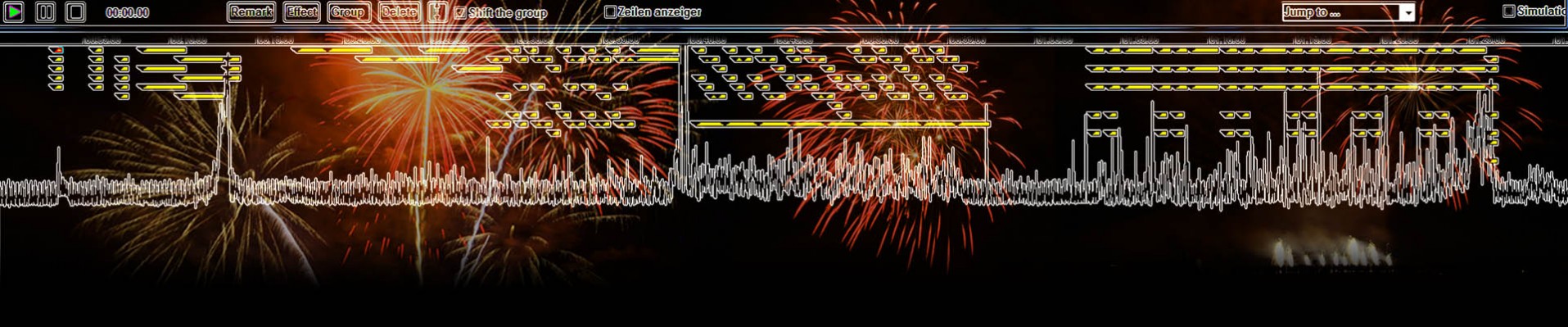
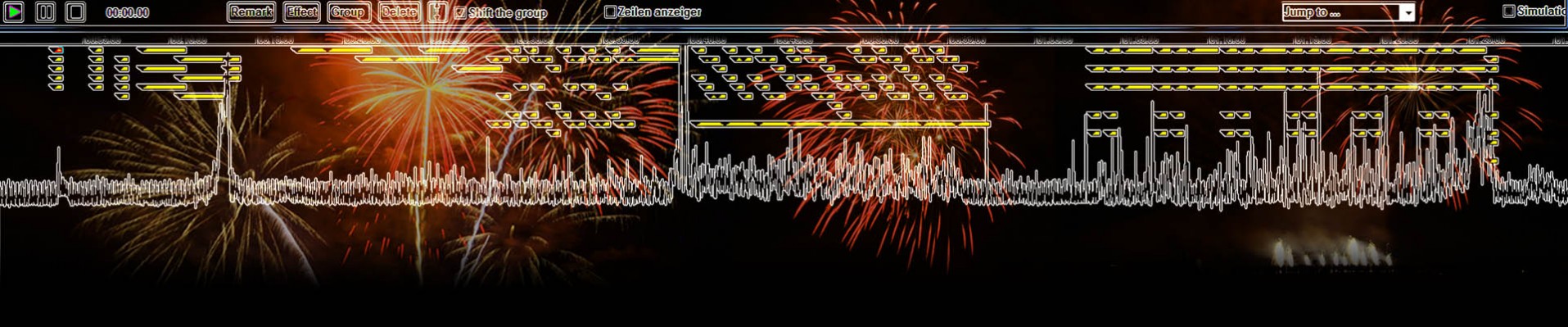

This software allows the user to create simple shows. Generally this is done line by line, by entering the preferred ignition time of the effect, as well as the box and channel number that should ignite.
Further options like defining sequences (for the "Step-by-Step"-Mode) and adding groups (to activate and deactivate certain receivers) are also available.
Contrary to the ShowCreator software, the AutoShow does not feature a display of the music. Therefore, the AutoShow is especially useful for smaller, simple shows that do not need to be music synchronized.
Show files created with the AutoShow (*.asw, *.asw2, *.asw3) can be directly loaded onto the transmitter, so it can be started directly from there (fully automatic mode, or semi-automatic "Step-by-Step" Mode).
Show files created by the ShowCreator must also be imported into the AutoShow beforehand and then loaded onto the transmitter for now. It is not possible to load the show directly onto the transmitter via the ShowCreator currently.
Current software and manual for this product: